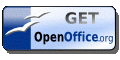In April 2002 I discovered in a computer magazine an article describing an office suite application which was free and had all the main components we needed in our daily work in my newly created company. We were having a tough start on a market already full of competitors and we needed solutions to cut costs and direct funds in other areas that would've brought us more clients.
At that time I tested the application which was in a Beta version and because it still had errors, I had to wait for a while untill it reached a milestone release. From that point my decision was made and I implemented the new office suite in all the desktops in my company.
Being grateful for the gift I received through that application, I wanted to register my copy of the software and I used the menu's Help -> Register command. Instead of finding a web form allowing me to register, I found a page saying that there is no registration survey created yet and instead, I was invited to explore the website of what they called "
The OpenOffice.org Community".
At that time I had no idea about what is an open source community and I knew only little about open source software. It took me a while to read and browse their website untill I figured out what was going on there and I still could not believe it.
I was expecting a corporate website - you know - those websites which present the company, the products, try to be customer friendly - but behind that you cannot see anything and they remain cold and distant.
I was also looking for the catch behing the free product. But I found none of those on their website.
Instead, I was amazed by the transparency of everything there. Any visitor was able to see what is going on, how they do things, what are their needs and, in fact, everybody was invited to discover the things behind the OpenOffice.org name. More than that... no "Careers" link, but instead one could actually enroll and help if he (or she) felt up to it and had the time.
For me it was the first glimpse of what is an open source community. You like their product and use it for free, and if you are able to contribute you are welcome to give something in return by helping out with the needs of that community.
Next I went exploring deeper, by subscribing to their mailing lists, and I was attracted by the effervescence of the activities there. Being no programmer I chose to act in an area where no programming skills were required and subscribed to the corresponding mailing lists. I was pleasantly surprised to see people wanting to actually do things, giving new ideas, debating what is best to do in a certain direction, organizing and participating to public events, etc.
Anyone who was entering the mailing lists was quickly feeling at home there because of the friendliness with which they were welcomed and encouraged to bring their ideas to life or take an existing task and coordinate with the others on getting them done, and shortly after that, they were actually enrolling in doing things.
Here I have to mention the project leads who were always there, coordinating everything, responding promptly to any enquiry, making sure that to-do lists are getting done, offering their personal example in work and in atitude towards the problems of the community.
I saw examples of both warm welcome to new members, help for starters, participation in complex activities, public recognition of member's achievements,
but also prompt reaction in removing somebody from the mailing lists and the project when that person was only willing to break things, disturb activities and sabotage the working atmosphere.
Project leads have a really delicate position in such an open project: combining politics and vision at community level, hard work in getting things done but also risking the public blame on certain key decisions. That's a tough job.
Further on: Working together, debating and helping each other pass the difficulties encountered in the process, the names, the nicknames and email addresses were also developing something higher than the product: a team, a common attitude, even a way of living - and above all -
friendship and
a community.
A beautiful moment was when I met many of the community members at the OpenOffice.org conferences, the first one in Hamburg and the third one in 2005 in Slovenia. Associating faces with the nicknames and email addresses you knew for ages is an amazing moment.
You see someone for the first time... a total stranger you'd think... but after you read his/her name and realize that you know that person for so many years, have worked together, discussed a lot, even things from his/her private life, and that you both are actually very good friends - you will surely feel great.
Five years have passed since the OpenOffice.org Community was formed and more than three since I joined them and I can say only two things:
Try it by yourself, the experience is worthin'.
- and -
Happy Birthday OpenOffice.org on your fifth aniversary!